One minute
How to remove ESXi coredump files
Hello people,
After long time a small guide but really useful for this operation. I had a thought to make an article for this because mostly I wanted to share it with my colleagues but if other people find it useful will be perfect :)
First of all login to an ESXi in the cluster that you have found the coredump files and run the following command:
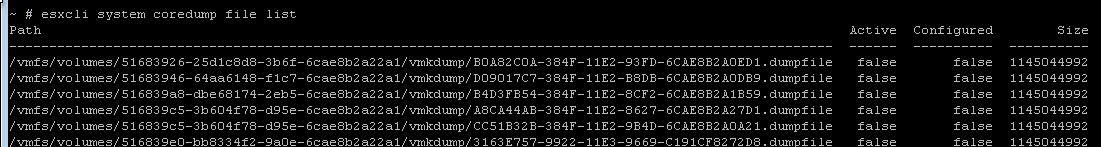
Then after having the list of the coredump files you have to find one by one which ESXi hosts is owning which coredump file with the following command:
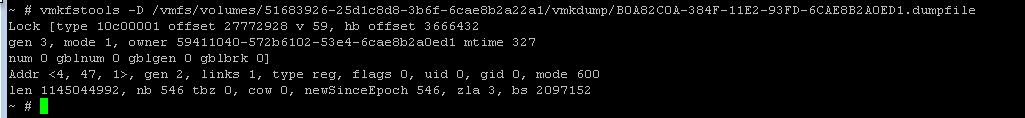
Make note of the owner UID, then from PowerCLI you can list all the UID of the ESXi hosts with the command Get-View -ViewType HostSystem -propert name, hardware.systeminfo | select { $_.hardware.systeminfo.uuid }
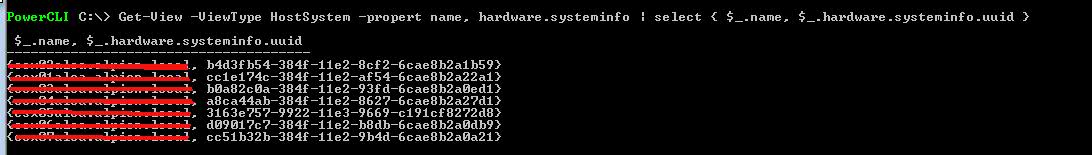
After finding the owner of each coredump file you just have to login to the ESXi host via ssh and run the command:
esxcli system coredump file remove -F -f /vmfs/volumes/and-the-coredumpfile in case that you have an active coredump file first run the command:
esxcli system coredump file set -u in order to deactivate the active coredump file and run again the previous command for removing it.
That’s it folks.